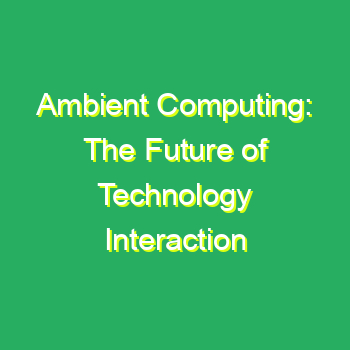“Mute the Noise: Silence Calls on Your iPhone!”
How to Set Up Customized Call Silencing Rules on Your iPhone
Do you ever find yourself in situations where you need to silence your phone but don’t want to miss important calls? With the help of the Do Not Disturb feature on your iPhone, you can easily set up customized call silencing rules to ensure that you don’t miss any important calls.
Here’s how to set up customized call silencing rules on your iPhone:
1. Open the Settings app on your iPhone and tap on “Do Not Disturb.”
2. Tap on “Allow Calls From” and select the contacts you want to be able to call you even when Do Not Disturb is enabled.
3. Tap on “Repeated Calls” and select “Always Allow” if you want to allow repeated calls from the same person within three minutes.
4. Tap on “Silence” and select “Always” if you want to silence all calls when Do Not Disturb is enabled.
5. Tap on “Scheduled” and set a time for when you want Do Not Disturb to be enabled.
6. Tap on “Bedtime” and set a time for when you want Do Not Disturb to be enabled.
7. Tap on “Emergency Bypass” and select the contacts you want to be able to call you even when Do Not Disturb is enabled.
Once you’ve set up your customized call silencing rules, you can rest assured that you won’t miss any important calls. With the help of the Do Not Disturb feature on your iPhone, you can easily customize your call silencing rules to ensure that you don’t miss any important calls.
How to Use Do Not Disturb Mode to Silence Calls on Your iPhone Do Not Disturb mode is a great way to silence calls and notifications on your iPhone. This feature allows you to control when you receive calls and notifications, so you can focus on the task at hand without being disturbed. Here’s how to use Do Not Disturb mode on your iPhone.
First, open the Settings app on your iPhone. Scroll down and tap “Do Not Disturb.” Here, you can customize when Do Not Disturb mode is enabled. You can choose to enable it manually, or you can set a schedule for when it will be enabled. You can also choose to allow calls from certain contacts, or allow repeated calls from the same number.
Once you’ve set up Do Not Disturb mode, you can enable it manually by swiping up from the bottom of the screen and tapping the moon icon. You can also enable it from the Control Center by swiping up from the bottom of the screen and tapping the moon icon.
Do Not Disturb mode is a great way to silence calls and notifications on your iPhone. With this feature, you can control when you receive calls and notifications, so you can focus on the task at hand without being disturbed.
How to Quickly Silence Calls on Your iPhone
If you’re in a situation where you need to quickly silence an incoming call on your iPhone, you can do so with just a few taps. Here’s how:
1. When you receive an incoming call, press and hold the Volume Down button on the left side of your iPhone.
2. You’ll see a slider appear on the screen. Slide it all the way to the left to turn the ringer off.
3. The call will still come through, but it will be silenced.
This is a great way to quickly silence an incoming call without having to fumble around with the volume buttons or the Do Not Disturb settings. It’s also useful if you’re in a situation where you don’t want to be disturbed, but you still want to be able to answer the call if necessary.