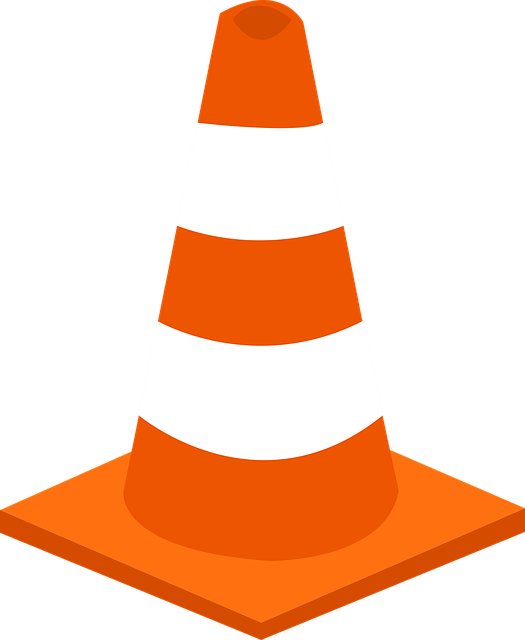Enhance your YouTube viewing experience by utilizing VLC player with the help of our informative website
Are you tired of the YouTube video player’s limited features? Looking for a more versatile media player to watch YouTube videos with? There is no need to look any further! This article will demonstrate how to watch YouTube videos in VLC player.
VLC media player is well-known for its versatility and ability to play virtually any type of media. With this simple guide, you will be able to watch your favourite YouTube videos while taking advantage of all the features and functionality that VLC player has to offer.
What exactly is VLC Player?
VLC is a free, open-source, and extremely versatile media player. It is available for Windows, Mac, Linux, Android, and iOS, among other platforms.
Vlc media player works for playing with videos, movies and music, this player features a couple of all of the vital possibilities for suitable viewing of pictures, videoclips from the world wide web also.
Viewing movies and videos in YouTube became possible as a result of this choice to bring a URL video.
So as to see videos from YouTube through VLC, you have to follow the directions:
How to Download VLC Player?
1.Download vlc media player from https://www.videolan.org
2. Open vlc media player
Press Ctrl+N (Open Media Stream) , copy YouTube URL , paste in specified location and finally press play button.
Most of YouTube videos are played by using this feature.
But admins of some YouTube channels restrict videos not to play outside youtube.com
The best advantage of watching YouTube videos using vlc media player is no advertisements hinder you while watching videos.
You’re able to customize the video, audio features , like brightness and sound equalizer setting etc.
Maximize your enjoyment of YouTube videos by harnessing the power of VLC player through our comprehensive website. Discover a wealth of valuable information and resources that will elevate your viewing experience to new heights.
With VLC player’s advanced features and our informative platform, you can unlock a whole new level of control and customization, allowing you to watch your favorite YouTube content in the way that suits you best. Don’t settle for a mediocre viewing experience when you can enhance it with VLC player and our dedicated website.
Discover more from TechResider Submit AI Tool
Subscribe to get the latest posts sent to your email.