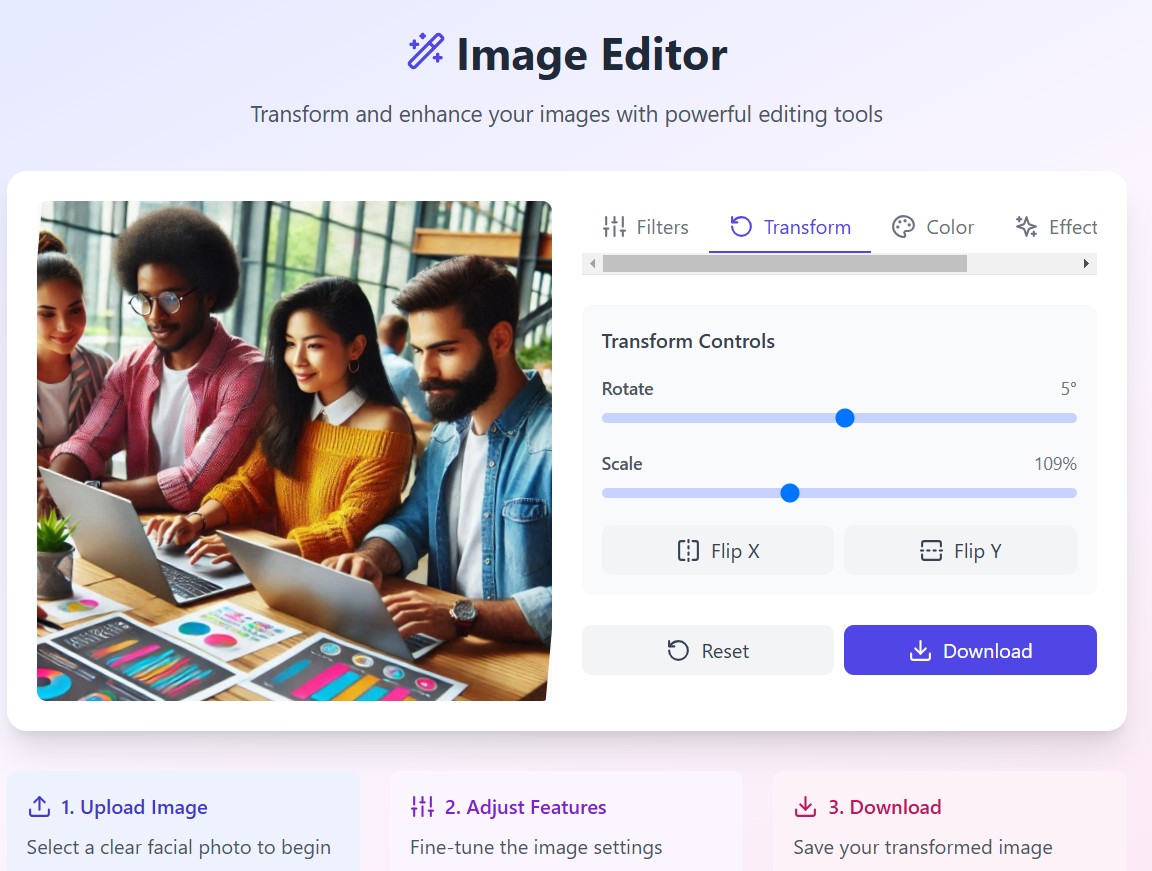One way to stand out is through the use of high-quality, eye-catching visuals—and that’s where an image editor comes into play. Whether you’re a social media manager, blogger, or small business owner, an image editor can be your secret weapon for creating stunning graphics, enhancing your content, and driving more engagement. But with so many tools out there, it’s easy to get lost in the options.
So, what makes a good image editor? And how can it take your content to the next level? Let’s dive into how image editors work, their key features, and why they are essential for anyone looking to elevate their visual content.
Why Do You Need an Image Editor?
In the digital era, content with high-quality images has a much higher chance of being shared, liked, and commented on. But not all photos are perfect right out of the camera. Here’s where an image editor can help:
- Enhance image quality: A good image editor allows you to adjust brightness, contrast, sharpness, and saturation to make your images pop.
- Remove imperfections: Whether it’s blemishes, background clutter, or unwanted objects, image editors let you easily clean up your photos.
- Create custom designs: With tools for adding text, overlays, and unique effects, you can transform any image into a branded graphic or promotional material.
- Increase engagement: People are more likely to engage with content that looks visually appealing. As a result, edited images can directly contribute to more likes, shares, and comments.
But how do you choose the right image editor for your needs? Let’s break it down!
Frequently Asked Questions About Image Editors
1. What Are the Key Features of an Image Editor?
When selecting an image editor, consider the following features:
- Filters and effects: Many editors come with built-in filters that help you enhance or stylize your photos quickly. From Instagram-style filters to cinematic tones, these features can transform an ordinary image into something extraordinary.
- Cropping and resizing: A simple yet essential feature, cropping and resizing let you adjust your photos to fit different platforms (think: social media vs. blog posts).
- Layering and masking: More advanced editors like Photoshop allow you to work with multiple layers and masks, which are perfect for creating complex graphics and compositions.
- Text and annotations: If you’re creating promotional content, adding text or annotations can help convey your message clearly.
- Export options: Exporting your image in different formats (JPG, PNG, TIFF, etc.) ensures compatibility with various platforms and use cases.
2. Can I Use an Image Editor Without Any Design Skills?
Absolutely! While more advanced editors like Adobe Photoshop require some design knowledge, there are plenty of user-friendly image editors available for beginners. Tools like Canva or PicMonkey provide pre-designed templates, drag-and-drop functionality, and simple editing tools, making them ideal for those with little to no experience in graphic design.
3. Is It Worth Paying for an Image Editor?
Many image editors offer free versions with basic features, but paid plans typically unlock more advanced tools. Investing in a paid version can be worthwhile if you need more features, access to a larger image library, or want to remove watermarks from your content. Plus, the time saved with professional-level tools can often justify the cost.
4. Which Image Editor Is Best for Social Media Posts?
When it comes to social media, ease of use and speed are crucial. Some of the top image editors for social media include:
- Canva: Perfect for creating engaging graphics with its extensive library of templates.
- Adobe Spark: A great choice for creating branded images quickly.
- Fotor: Great for simple edits and adding text to images.
- Snappa: Ideal for creating quick social media posts with professional-looking results.
5. How Can Image Editors Improve My Website’s Aesthetic?
The visual appeal of your website plays a crucial role in retaining visitors. High-quality images and graphics can elevate your site’s design, making it more professional and engaging. An image editor allows you to customize these visuals to match your brand’s tone, style, and messaging—whether it’s for your homepage, product pages, or blog posts.
6. What’s the Difference Between a Photo Editor and an Image Editor?
The terms “photo editor” and “image editor” are often used interchangeably, but there is a subtle difference. Photo editors are typically used for editing photographs—adjusting colors, exposure, and fixing imperfections—while image editors can work with both photos and other types of visuals, such as graphics, illustrations, and designs.
Key Benefits of Using an Image Editor
1. Boost Social Media Engagement
Social media platforms thrive on visuals. According to Sprout Social, posts with images get 650% more engagement than those without. By using an image editor, you can ensure your visuals are optimized for each platform—whether it’s resizing images for Instagram stories or adding text overlays for Facebook posts.
2. Increase Website Conversion Rates
A well-designed image can do wonders for your website’s conversion rate. Studies have shown that people are more likely to buy products or services when they are presented with high-quality, well-composed visuals. An image editor enables you to enhance your product photos and promotional images, giving visitors more reasons to click “buy.”
3. Create Memorable Visual Content
In a sea of content, it’s easy for your visuals to blend in. An image editor helps you break through the noise by creating unique and memorable images that stand out. With customizable templates, creative filters, and layering capabilities, your content will have a distinct look that aligns with your brand’s identity.
4. Save Time and Money
Rather than hiring a professional graphic designer every time you need a visual asset, image editors allow you to make quick edits and custom graphics on your own. This can save you both time and money, allowing you to focus on other aspects of your business.
Conclusion: Don’t Miss Out—Level Up Your Visuals Today!
The importance of images in digital content can’t be overstated. Whether you’re a business owner, blogger, or social media influencer, using a quality image editor can help you create visuals that captivate your audience and drive engagement. With easy-to-use tools and powerful editing features, there’s no reason not to start transforming your images today.
So, what are you waiting for? Dive into the world of image editing, explore the various tools available, and start creating stunning visuals that will take your content to the next level!
Discover more from TechResider Submit AI Tool
Subscribe to get the latest posts sent to your email.