How Optical Character Recognition (OCR) Can Transform Your Business Operations
In today’s digital age, businesses deal with massive amounts of data daily. Manually processing this data can be time-consuming and prone to errors. This is where Optical Character Recognition (OCR) tools come in handy. These powerful software solutions enable users to convert various document formats into editable electronic files quickly and accurately.
Table of Contents
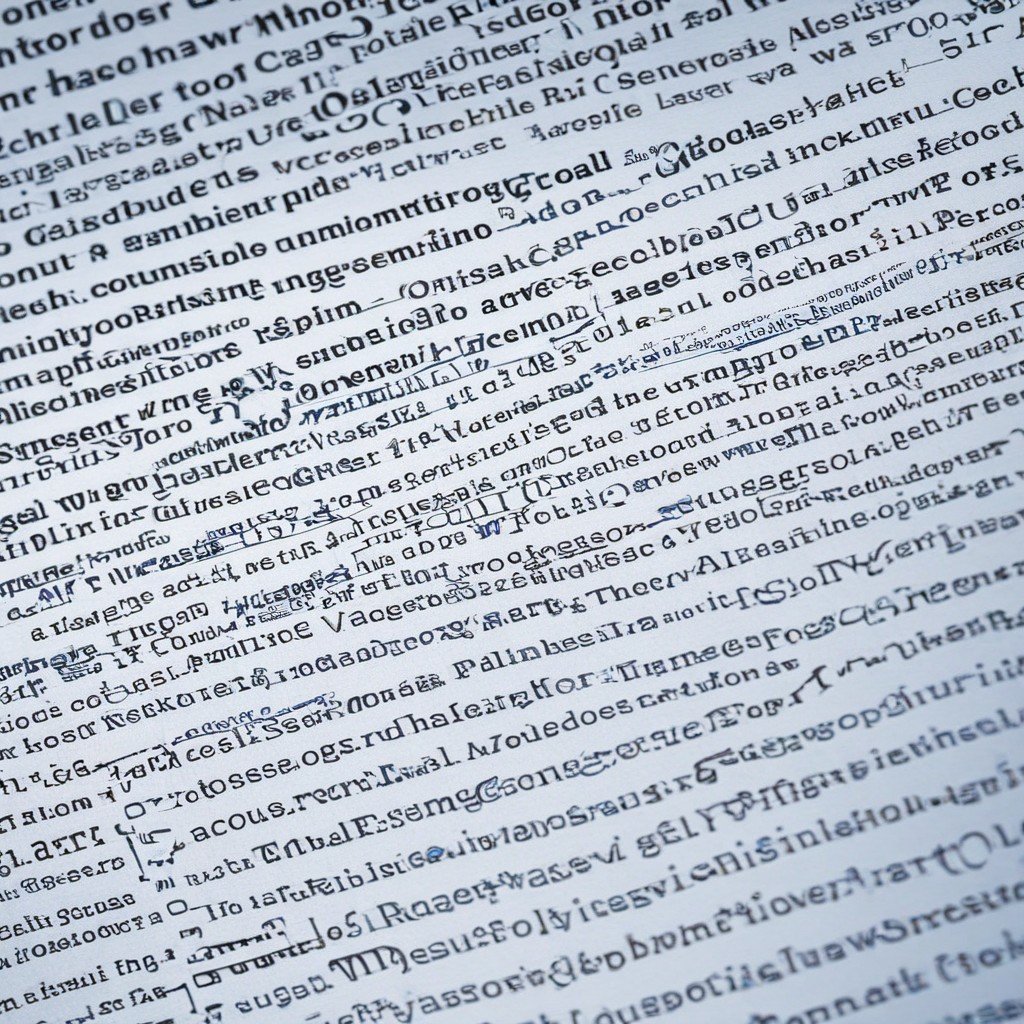
This guide will delve deeper into the world of OCR tools, exploring their features, benefits, and applications. We’ll also provide tips on selecting the right tool for your needs and highlight some popular options available in the market.
Definition and Basic Functionality
Optical Character Recognition (OCR) refers to the process of extracting printed or handwritten text from physical documents or images and converting them into machine-readable and editable electronic formats. OCR technology has evolved significantly since its invention in the mid-20th century, becoming increasingly accurate and versatile. Today, it plays a crucial role in automating data entry processes, enhancing document management systems, and improving accessibility across industries.
Types of OCR Technologies
There are three primary categories of OCR technologies:
Simple OCR: Primarily used for single-column texts, such as books and newspapers, Simple OCR does not handle complex layouts or graphics. However, modern Simple OCR tools can recognize multiple languages and offer decent accuracy levels.
Intelligent Character Recognition (ICR): ICR specializes in recognizing handwriting, making it particularly suitable for fields requiring manual input forms, surveys, invoices, receipts, etc. While generally slower than Simple OCR, ICR offers impressive recognition rates.
Optical Mark Recognition (OMR): Unlike ICR and Simple OCR, OMR targets specific marks instead of text, typically bubbles filled in by test takers on standardized tests. As a result, it boasts incredibly fast performance but limited applicability compared to other OCR techniques.
Benefits of Using OCR Tools
Implementing OCR tools within your organization offers numerous advantages, including:
Streamlined Data Entry Processes
Manual data entry is laborious, expensive, and prone to mistakes. By employing OCR tools, businesses can reduce the burden on employees while increasing efficiency and precision. Automated data extraction enables teams to focus on higher-value tasks and minimize potential errors due to human intervention.
Enhanced Document Management
With OCR tools, organizations can transform paper records into digitized archives accessible through cloud storage platforms. This approach facilitates quicker searches, sharing, editing, and backup procedures, ultimately streamlining workflows and reducing operational costs associated with maintaining physical documentation.
Increased Accessibility and Collaboration
Digital documents generated via OCR tools allow remote collaboration among distributed teams. Additionally, screen reader integration ensures visually impaired individuals can engage with previously inaccessible materials. Furthermore, mobile apps connected to cloud services empower professionals to manage critical assets anytime, anywhere.
Cost Savings
By eliminating repetitive manual tasks and minimizing material expenses linked to printing, photocopying, storing, and transporting physical documents, companies adopting OCR solutions achieve substantial cost savings. Moreover, reduced overhead expenditure contributes positively towards overall profit margins.
Compliance With Regulations
Many sectors face stringent compliance requirements regarding record keeping, retention periods, and privacy protection laws. Utilizing OCR tools helps maintain secure, organized, and readily accessible repositories aligned with industry standards and regulatory guidelines.
Applications of OCR Tools Across Industries
Various industries benefit from implementing OCR tools in different ways:
Finance: Financial institutions leverage OCR technology for automated account opening, check clearance, tax form processing, fraud detection, audit trails, and risk assessment reports generation.
Healthcare: Medical facilities apply OCR tools for patient identification cards reading, prescription medication label decoding, insurance claim handling, medical billing, and health record maintenance.
Legal Services: Law firms utilize OCR solutions for contract analysis, legal document review, eDiscovery proceedings, court filings preparation, and archive preservation.
Education: Educational establishments adopt OCR tools for grading student assessments, managing enrollment records, administering financial aid applications, course registration, and transcript issuing.
Manufacturing: Manufacturers incorporate OCR technology for inventory control, supply chain optimization, product barcode scanning, shipping labels verification, and warranty card management.
Choosing the Right OCR Tool
Selecting the ideal OCR solution depends primarily on organizational objectives, budget constraints, and technical capabilities. Here are four steps to consider during the decision-making process:
Assessing Your Needs
Identify pain points within existing operations and define desired outcomes from implementing an OCR system. Pinpoint areas requiring improvement, such as increased productivity, enhanced security measures, reduced operating costs, or better customer service delivery.
Evaluating Features and Capabilities
Compare various OCR products based on essential criteria, like supported file formats, character recognition accuracy, multilingual support, batch processing capacity, scalability, customization possibilities, and integrations compatibility with current infrastructure.
Testing Performance
Before committing to any particular OCR solution, trial run several alternatives against real-life scenarios to evaluate effectiveness and reliability. Most vendors provide demo versions or limited-time trials enabling side-by-side comparisons before purchasing decisions.
Pricing Models
Assess available pricing structures – per-user licensing, subscription plans, pay-per-usage models – and opt for one best suited to your enterprise size, growth trajectory, and financial resources. Remember to factor ongoing costs, such as updates, maintenance, and technical assistance fees.
Popular OCR Tools in the Market
Here are five prominent OCR tools currently dominating the market:
Adobe Acrobat Pro DC – Ideal for PDF manipulation and editing, featuring robust OCR capabilities compatible with multiple languages and document types.
ABBYY FineReader – Known for exceptional conversion fidelity and wide-ranging functionality, catering to both individual users and large enterprises.
Tesseract – An open-source OCR library developed by HP Labs, offering multi-language support, continuous development, and broad community engagement.
Google Cloud Vision API – Leverages advanced machine learning algorithms for accurate text detection and analysis, seamlessly integrated with other Google services.
Microsoft Azure Computer Vision – Combines optical character recognition with intelligent image analysis features, perfect for developers seeking comprehensive vision APIs.
Best Practices for Implementing OCR Tools
To maximize ROI and ensure successful adoption, observe these best practices when deploying OCR tools:
Preparing Documents for Conversion: Ensure source materials are clean, legible, and properly oriented to avoid misinterpretations or recognition failures. Remove unnecessary artifacts, watermarks, and noise prior to scanning.
Setting Up Workflows: Design efficient workflows incorporating OCR outputs, directing processed documents toward designated folders or databases automatically. Integrate third-party applications whenever necessary for improved automation and synchronization.
Monitoring Results and Continuous Improvement: Regularly inspect output quality, rectifying discrepancies promptly, and refining configuration settings accordingly. Train staff members regularly to keep abreast of new developments and enhance proficiency levels.
Overcoming Common Challenges
Despite their myriad benefits, OCR tools encounter occasional hurdles, such as:
Handling Low-Quality Inputs: Poorly lit or grainy originals might yield unsatisfactory conversions; investing in professional imaging equipment could alleviate this issue.
Addressing Security Concerns: Encryption, authentication protocols, and restricted access controls safeguard sensitive documents from unauthorized viewing or tampering attempts.
Training Staff: Introduce personnel to novel methodologies gradually, allowing ample practice sessions coupled with constructive feedback loops.
Future Developments in OCR Technology
As artificial intelligence advances, we anticipate further improvements in OCR technology, including:
Improved Accuracy: Machine learning models continue evolving, resulting in heightened precision rates and diminished ambiguity during challenging cases.
Real-Time Processing: High-speed cameras combined with sophisticated algorithms promise instantaneous OCR capabilities, paving the way for innovative industrial applications.
Semantic Understanding: Contextual comprehension enabled by linguistic analysis unlocks nuanced interpretations beyond mere character discernment.
Integrating OCR tools into your business processes holds immense potential for streamlining operations, bolstering efficiency, and promoting adaptability.
Discover more from TechResider Submit AI Tool
Subscribe to get the latest posts sent to your email.
