The digital marketing world has started becoming more and more data-driven; businesses and marketers want to see effective ways to track their campaigns. Enter the UTM builder, a simple but powerful tool for generating UTM codes on the tracking of marketing efforts. The article is set to take readers deep into what a UTM builder is, why it’s essential, how to use it, and what are some of the best tools for marketers.
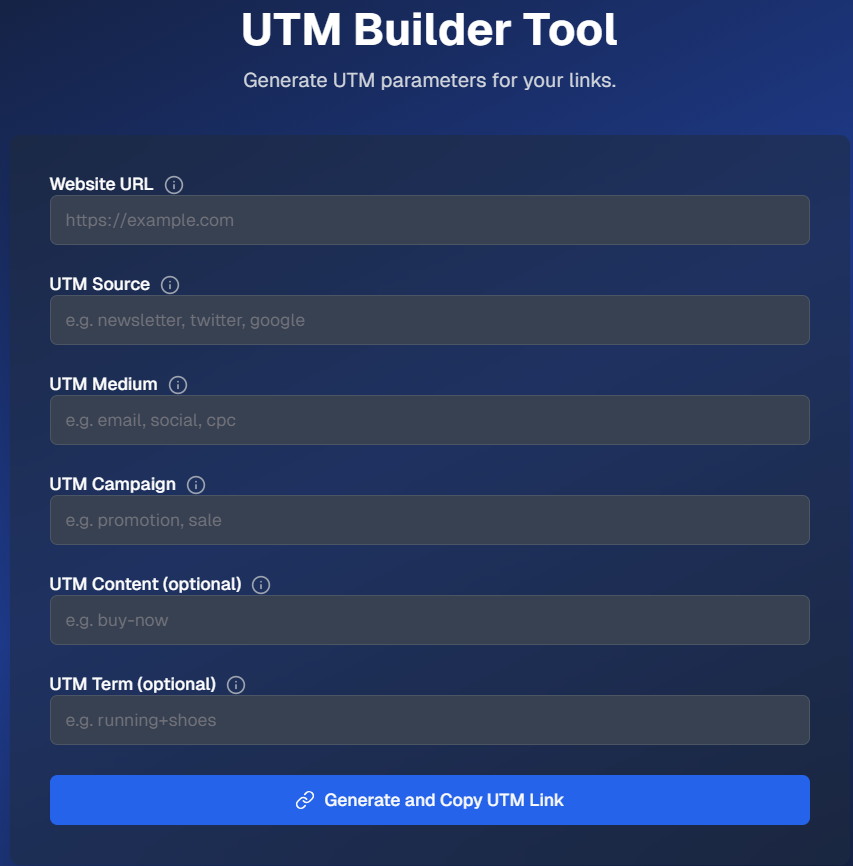
What is a UTM Builder?
A UTM builder is a tool that generates UTM (Urchin Tracking Module) parameters, which are added to the end of a URL to help marketers track the performance of their campaigns. These parameters provide valuable insights into the source, medium, and campaign name, enabling better decision-making and improved campaign performance.
Understanding UTM Parameters
UTM parameters are simple text snippets attached to your URL, which tell Google Analytics or other tracking platforms where your website traffic is coming from. They include five main components: utm_source, utm_medium, utm_campaign, utm_term, and utm_content. These parameters help break down campaign data into more granular insights, making it easier to evaluate what’s working and what isn’t.
How UTM Builders Work
UTM builders simplify the process of creating these tracking parameters. Instead of manually adding UTM parameters to URLs, a UTM builder lets you input key details such as the campaign name, source, and medium, and then automatically generates a full URL with UTM tags. This tool reduces errors and ensures consistency across all campaign links.
Why Use a UTM Builder?
So, why do you need a UTM builder? Simply put, simplicity is the major advantage. It saves time and also ensures that you are tagging your URLs correctly consistently. Here are a couple of key reasons why UTM builders are essential for digital marketers.
Streamline Campaign Tracking
Unlike using confusing spreadsheets or manually including parameters, the UTM builders offer you a more efficient and user-friendly means of creating trackable links so you do not miss any vital data that might alter your marketing strategy.
Data-Driven Decision Making
Using UTMs, you can get finer information on the campaign. From seeing sources of traffic to engagement rates, data compiled with help from UTMs, will be helpful in making decisions about where resources should be focused, strategies tweaked, or ways for optimizing your campaigns for maximum ROI.
Key Features of a UTM Builder
Not all UTM builders are the same. Some of the features to seek from an effective UTM builder include:
Customizable Parameters
A good UTM builder will allow you to customize your UTM parameters based on your needs. This enables one to correctly tailor the tracking to meet specific campaign objectives, thereby aiding in capturing more relevant information.
Easy-to-Use Interface
The best UTM builders have an intuitive, user-friendly interface that makes the tagging process seamless. You should look for tools that offer dropdown menus, suggestions, and error-checking to ensure you are not missing any important details.
Integration with Analytics Tools
The UTM builder you choose should integrate with Google Analytics or other popular analytics platforms. This integration ensures your UTM tags are easily tracked and analyzed without extra manual work.
How to Use a UTM Builder
Getting started with a UTM builder is simple. Here is a step-by-step process on how to generate a UTM-tagged link.
Step 1: Identify Your Campaign Details
The first thing you should determine is the essential elements of your campaign. You should include a campaign name, source, such as Facebook or email, and medium, which can be social or email. These will be the parameters you fill into the UTM builder.
Step 2: Fill in the UTM Parameters
Open the UTM builder tool and fill in the campaign details. Usually, you would be asked to fill in source, medium, and campaign. You can add terms or content if you need further tracking.
Step 3: Create Your UTM Link
The UTM builder fills in the given parameters, auto-generating the complete URL and appending the codes. Then you can use such a URL while running marketing activities, such as in advertisements, emails, or social media post.
Popular Tools for Creating URLs with UTM Codes
Numerous tools with different functionalities support the generation of a URL with attached UTM codes. Here’s a short description of the best ones:.
Google’s UTM Builder
Google provides a free and simple tool to build UTM links. It is a basic option that works seamlessly with Google Analytics, which makes it great for small businesses or beginners.
Campaign URL Builder by HubSpot
HubSpot’s UTM builder is another great tool that comes with a more advanced set of features. It allows for custom UTM parameters and also integrates with HubSpot’s CRM and marketing tools, making it ideal for marketers already using HubSpot.
UTM.io
UTM.io is a great tool for teams looking to manage high-volume campaigns. It offers tracking of UTM links, features for team collaboration, and even custom templates for the perfect agencies or large marketing teams.
Common Mistakes When Using a UTM Builder
While UTM builders are quite helpful, marketers should be on the lookout for some common mistakes.
Overcomplicating the Parameters
Keep your UTM parameters simple and clear. Too many parameters make your URLs messy and harder to track. Stick to the essentials and avoid overloading your links with unnecessary data.
Inconsistent Naming Conventions
One of the most common mistakes is inconsistency in naming conventions. Ensure that your campaign names, mediums, and sources are standardized across all campaigns. This consistency will make your analytics data much easier to analyze.
Forget to Test Your UTM Link
Test your UTM-tagged links before deploying them in actual campaigns. Click the link, verify if the data goes live in your analytics tool, and double-check that everything in the UTM parameters is correct.
How to Use Your UTM Builder Correctly
Here’s what will make you make the best use of your UTM builder.
Use Clear and Consistent Naming
Always use descriptive names for your campaign parameters. Use “email_newsletter” rather than just “email” to specify what exactly you are dealing with.
Monitor Multiple Campaigns at the Same Time
Make sure to implement UTM tags on all the marketing activities undertaken, such as social media, email marketing, or paid advertisement. You compare the performance based on different platforms in case you’re running multiple campaigns at the same time.
Follow UTM data regularly
Regularly check the UTM
You will be able to catch trends early, adjust, and optimize your campaigns in real time through data in your analytics tool.
UTM builders are crucial for modern-day digital marketing. They help you track campaign performance and make informed decisions based on data. From small email campaigns to large-scale digital marketing efforts, UTM parameters ensure that you get all the insights to optimize your strategy. With the right UTM builder and following best practices, you can fine-tune your marketing efforts and deliver better results.
Frequently Asked Questions
- What is the difference between UTM parameters and regular URL parameters?
UTM parameters are specifically designed to track the performance of marketing campaigns, whereas the regular URL parameters can be utilized for any purposes, such as filtering data or customizing the user experience. - Can I use UTM parameters in any type of link?
Yes, UTM parameters can be added to any link, including an email or social media post or paid ad. Just remember to use them correctly to track campaign performance. - How many UTM parameters can I use at once?
You can use an unlimited amount of UTM parameters, but you should only use the basic ones: source, medium, and campaign to avoid overfilling your URLs. 4. Do UTM parameters have any impact on my website’s SEO?
No, UTM parameters do not affect your website’s ranking on the Search Engines. Their purpose is only to track, and they are unrelated to how search engines index your site. - Can UTM links be shortened?
Yes, UTM links can be shortened using URL shortening services like Bitly or TinyURL. This is especially helpful for social media posts where character count may be a concern.
Discover more from TechResider Submit AI Tool
Subscribe to get the latest posts sent to your email.
