Navigating the Transition from Apple iOS to Android and Back Again
Are you considering a change of scenery from the walled gardens of iOS to the open plains of Android, or perhaps you’re ready to transition from Android to the chic simplicity of iOS? Whichever path you’re embarking on, the journey between these two dominant mobile operating systems doesn’t have to be fraught with obstacles. In this guide, we’ll escort you through the essential steps of making the switch, ensuring a smooth conversion experience.
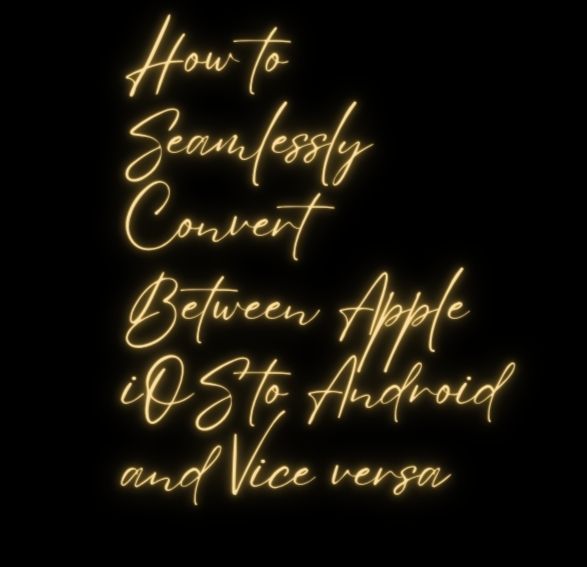
Table of Contents
From Apple iOS to Android: A New Frontier
Embarking on the voyage from iOS to Android is exciting. With Android, you’re not just getting a new phone; you’re stepping into a world brimming with customization options. But before you dive into personalizing your new device, let’s tackle the primary concern: transferring your precious data.
Start with Contacts and Calendar: You’ll want your social and professional lifelines intact. Use your Google account as the central hub for syncing these essentials. Simply add your Google account on your iPhone and enable syncing for contacts and calendars. Your information will then populate on your new Android device after you sign in with the same account.
The Great Media Migration: Photos, videos, and music are pillars of our digital existence. Google Photos can be your best friend here. Install the app on your iPhone, backup your media, and voila – they’ll be waiting on your new Android. For music, consider a cloud service like Spotify or move files manually with a computer.
Message Meander: Moving your messages might seem daunting, but fear not. Third-party apps like iSMS2droid can help you transfer your SMS to your new Android phone. Unfortunately, iMessages are exclusive to Apple and won’t carry over—but you can prep your contacts for a new messaging platform ahead of time.
App-Le of Your Eye: Apps don’t transfer directly, but most popular iOS apps have Android versions. List your essential apps and download them from the Google Play Store. Remember, paid apps will need to be purchased again or look for equivalent free apps.
From Android to iOS: The Polished Path
Stepping into the realm of iOS feels like moving into a sleek, well-designed house where everything just works in harmony—but how do you move all your stuff?
Contact and Calendar Cohesion: Utilize the ‘Move to iOS’ app during your iPhone setup process to wirelessly transfer contacts, calendar information, and more from your Android device.
Photo Finish & Music Moves: The ‘Move to iOS’ app will help you with your photos and videos too. For music, unless you’re using a streaming service, you may need to transfer your music files via iTunes on your computer.
Chat Crossing: Text messages and WhatsApp histories can make the hop over with the ‘Move to iOS’ app. However, move quickly for SMS, as you can only do this during the initial setup of your iPhone.
App Acquisition: Similar to Android, you’ll need to redownload your apps. The ‘Move to iOS’ app will suggest corresponding iOS versions of your Android apps where available on the App Store.
Remember, while app data and game levels might not always follow, cloud-synced services like Google Drive can keep your documents consistent across platforms.
Ensuring a Smooth Transition
Here are a few pro tips for both migrations to keep in mind:
Charge ahead: Make sure both your old and new devices are fully charged to prevent any interruptions during the transfer. Wi-Fi Wise: Be connected to a reliable Wi-Fi network for efficient data transfer.
Patience Pays: Give the process the time it needs—migration can be hefty, particularly if you have a lot of data.
Backup Boldly: Always have a backup before you begin the transition, whether it’s through iCloud, Google Drive, or a manual backup onto a computer.
Update Upfront: Ensure that both your devices have the latest software updates for a smoother migration experience.
Switching between iOS and Android, or the reverse, is like learning a new dialect of the same language. It might be tricky at first, but with the right tools and guidance, you’ll soon be conversing fluidly in your new tech language.
Whether you’re an Apple aficionado taking a walk on the wild side with Android or a long-time Android user stepping into the polished embrace of iOS, this guide will have paved the way for a stress-free transition.
Discover more from TechResider Submit AI Tool
Subscribe to get the latest posts sent to your email.



