Supercharge your keyword research with Google Keyword Planner – the ultimate tool!
Keyword research is a critical component of any successful SEO strategy. It helps businesses understand what keywords and phrases their target audience is searching for, and allows them to optimize their website content to appear in search engine results pages (SERPs). One of the most popular keyword research tools available is Google Keyword Planner. In this article, we’ll explore how to use Google Keyword Planner for keyword research.
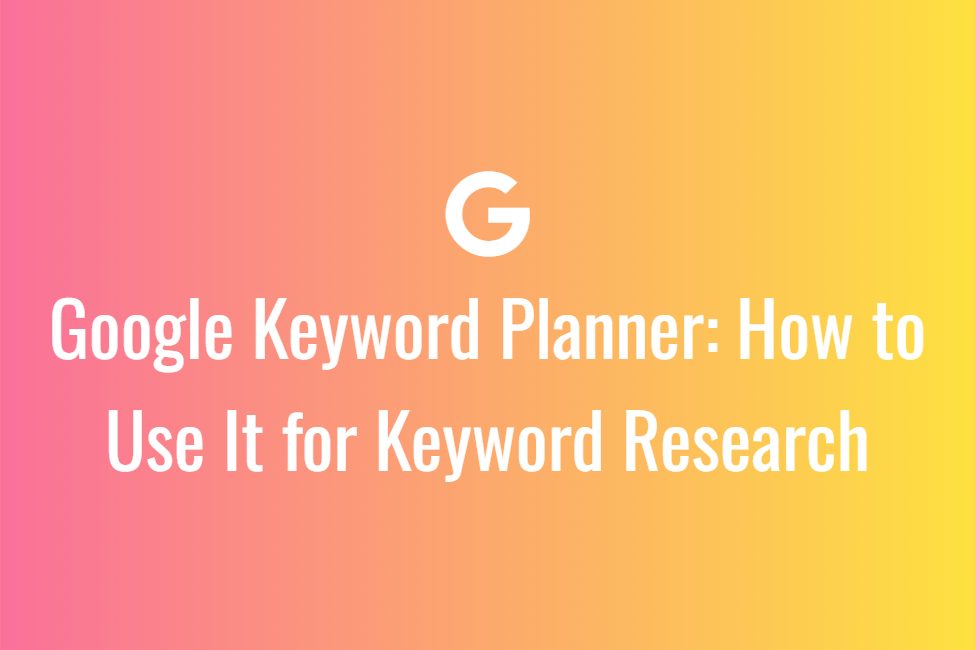
Table of Contents
What is Google Keyword Planner?
Google Keyword Planner is a free tool provided by Google Ads that allows businesses to research and analyze keywords for their PPC (pay-per-click) campaigns. However, it’s also a valuable tool for SEO keyword research. With Google Keyword Planner, businesses can find new keyword ideas, get historical statistics on keyword search volume, and create keyword lists to use in their content marketing efforts.
How to Use Google Keyword Planner for Keyword Research?
Access Google Keyword Planner: To access Google Keyword Planner, you’ll need a Google Ads account. Once you’re logged in, go to the “Tools & Settings” menu and select “Keyword Planner” under the “Planning” section.
Enter Your Keyword: Enter a keyword or phrase related to your business or industry. Google Keyword Planner will provide you with a list of related keywords and their search volumes.
Analyze the Results: Review the list of related keywords and their search volumes. Identify keywords that are relevant to your business and have high search volumes. These keywords are likely to be the most valuable for your SEO efforts.
Create a Keyword List: Once you’ve identified relevant keywords, create a keyword list to use in your content marketing efforts. Use these keywords in your website content, meta descriptions, and title tags to improve your chances of ranking for those keywords in search engine results pages.
Refine Your Search: Google Keyword Planner also allows you to refine your search based on location, language, and device type. This can help you identify keywords that are most relevant to your target audience.
Tips for Using Google Keyword Planner
Use the “Keyword Ideas” tab to find new keyword ideas that you may not have considered.
Pay attention to the “Competition” column in Google Keyword Planner. High competition keywords may be more difficult to rank for, so focus on keywords with low to medium competition.
Use long-tail keywords. Long-tail keywords are longer and more specific keyword phrases. While they may have lower search volumes, they’re often less competitive and can be easier to rank for.
Don’t rely solely on Google Keyword Planner. While it’s a valuable tool, it’s important to also consider other keyword research tools and your own knowledge of your industry and target audience.
1. Export Data as CSV:
- Download your keyword ideas as a CSV file directly from Keyword Planner.
- This file opens easily in Excel, preserving data integrity.
2. Key Columns to Include:
- Keyword: The actual search term.
- Average monthly searches: The estimated number of searches for that keyword per month.
- Competition: The level of competition for ads targeting that keyword (low, medium, or high).
- Top of page bid (low range): The estimated cost to bid for your ad to appear at the top of the search results page.
- Ad impression share: The percentage of impressions your ad receives compared to the total number of impressions it could get.
3. Additional Columns (Optional):
- Relevance to your business: Rate how relevant each keyword is to your products or services.
- Content ideas: Note any content ideas that come to mind based on the keywords.
- Target audience: Identify the target audience for each keyword.
- Search intent: Determine the intent behind the search (e.g., informational, transactional, navigational).
4. Formatting Tips:
- Freeze headers: Keep column headers visible when scrolling.
- Apply conditional formatting: Highlight important data (e.g., high-volume keywords, low competition keywords).
- Create pivot tables: Analyze data further and identify patterns.
- Add filters: Narrow down results based on specific criteria.
- Insert charts: Visualize data trends (e.g., search volume over time).
5. Organization Tips:
- Group keywords by topic or category: Create separate sheets for different product lines or services.
- Use filters and sorting: Easily find specific keywords or groups.
- Add notes and comments: Provide context or explanations for certain keywords or data.
6. Collaboration and Sharing:
- Save as a shared workbook: Allow multiple users to access and edit the data simultaneously.
- Protect sensitive information: If needed, password-protect the workbook.
7. Regular Updates:
- Review and update keywords regularly: Keep your keyword list current and relevant to your business.
- Track performance: Use Excel to track the performance of your keywords and campaigns over time.
Google Keyword Planner is a powerful tool for keyword research. By using it to identify relevant keywords and create keyword lists, businesses can improve their chances of appearing in search engine results pages and reaching their target audience. While it’s important to use Google Keyword Planner as part of your keyword research process, it’s also important to consider other tools and your own knowledge of your industry and target audience.
Discover more from TechResider Submit AI Tool
Subscribe to get the latest posts sent to your email.