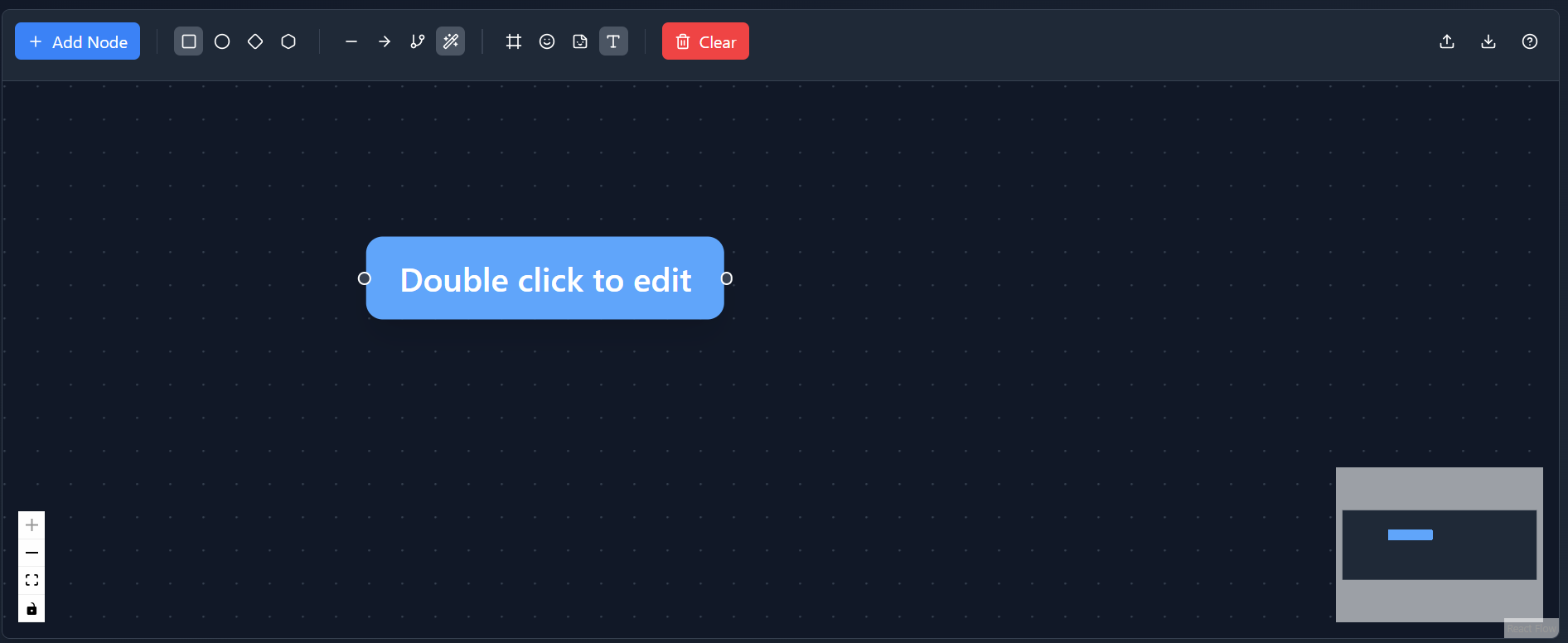A mind map is a powerful visual tool used for organizing thoughts, brainstorming ideas, and solving problems. But what makes mind maps even more effective is the tool you use to create them—a mind map creator.
Whether you’re a student trying to structure a report, a project manager planning tasks, or a creative looking for inspiration, a mind map creator can unlock your creative potential in ways traditional note-taking simply cannot. In this article, we’ll explore what mind maps are, why mind map creators are so valuable, and how you can use them to organize your thoughts like a pro.
What is Mind Map Visualization?
| Definition of a Mind Map | A mind map is a visual representation of ideas, concepts, or tasks, arranged in a diagram around a central idea. It’s a way of showing how different pieces of information are connected. Think of it like a tree, with the central idea at the trunk and the branches extending out to different related subtopics. | |
| History of Mind Mapping | The concept of mind mapping dates back to the 3rd century, but it was popularized by Tony Buzan in the 1960s. Buzan’s method emphasized using both sides of the brain, pairing words with images, colors, and patterns to stimulate creativity and memory. Today, mind maps are used globally in education, business, and personal development. | |
| Why Use a Mind Map Creator? | ||
| The Power of Visual Thinking | Humans process visual information faster than text, and mind maps take full advantage of this. By arranging your ideas visually, you can quickly see how they relate to each other, making complex information easier to digest. It’s like looking at a picture instead of reading an entire chapter to understand a concept. | |
| Enhancing Memory and Retention | Studies show that visuals improve memory retention. With a mind map, you’re not just reading or writing—you’re actively engaging with the information. The use of colors, shapes, and symbols creates stronger neural connections, making it easier to remember information later on. | |
| Boosting Creativity | Mind maps encourage free thinking and creativity. Instead of following a linear path of thought, you can branch out in multiple directions, exploring different ideas and perspectives. This non-linear thinking can lead to unexpected breakthroughs and innovative solutions. | |
| Key Features to Look for in a Mind Map Creator | ||
| Ease of Use | A mind map creator should be intuitive. You don’t want to spend hours figuring out how to use the tool; you want to dive straight into your creative process. Look for tools with a simple, drag-and-drop interface. | |
| Customization Options | Everyone’s mind works differently, so having the ability to customize your mind map is important. A good mind map creator should let you adjust the layout, colors, and add icons or images to enhance clarity and appeal. | |
| Collaboration Tools | If you’re working on a project with others, real-time collaboration features are a must. A mind map creator with collaboration tools allows teams to contribute, edit, and discuss ideas in one central location, no matter where they are. | |
| Integration with Other Software | It’s helpful if your mind map creator integrates with other tools you already use, such as Google Drive, Microsoft Office, or project management platforms like Trello. This way, your mind map is part of your larger workflow. | |
| Best Mind Map Creators in 2025 | ||
| XMind | XMind is one of the most popular mind map creators, known for its clean interface and powerful features. It offers a variety of templates, custom styling options, and robust export features. It’s great for both personal and professional use. | |
| MindMeister | MindMeister is another excellent tool, offering both mind mapping and task management. Its collaboration features are top-notch, making it ideal for teams. Plus, it integrates with popular platforms like Evernote and Google Drive. | |
| Coggle | Coggle is a simple, user-friendly mind map creator perfect for beginners. It allows you to create beautiful, color-coded mind maps and share them instantly with others. The interface is straightforward, with drag-and-drop functionality. | |
| Miro | Miro is a more comprehensive tool that’s often used for team collaboration and brainstorming sessions. It’s perfect for creating large-scale mind maps with multiple contributors and integrates with tools like Slack and Microsoft Teams. | |
| How to Create a Mind Map Using a Mind Map Creator | ||
| Step 1: Choose the Right Tool | First, pick a mind map creator that suits your needs. If you’re a solo user, something simple like Coggle might work. If you’re working with a team, go for a tool like Miro or MindMeister. | |
| Step 2: Start with a Central Idea | Your central idea is the core theme or topic you want to explore. Place it in the center of your map. This is your starting point, so be clear and concise about what you’re mapping out. | |
| Step 3: Branch Out and Add Ideas | Once your central idea is established, start adding branches. These will represent subtopics or related concepts. As you branch out, keep adding ideas, facts, and connections. | |
| Step 4: Use Colors and Icons for Clarity | Add colors, icons, or even images to your mind map. This makes it easier to understand and visually appealing. For example, you could use different colors to represent different categories or themes. | |
| Mind Mapping for Different Purposes | ||
| For Project Management | Mind maps are great for breaking down complex projects. You can map out tasks, deadlines, and responsibilities, making sure everyone knows what to do and when to do it. | |
| For Brainstorming | When you’re brainstorming new ideas, mind maps can help you organize your thoughts and spot connections you might have missed. It’s like throwing ideas on a wall and seeing what sticks. | |
| For Note-Taking | Instead of writing long paragraphs of notes, use a mind map to capture the main ideas and their connections. This method saves time and is more effective for studying. | |
Discover more from TechResider Submit AI Tool
Subscribe to get the latest posts sent to your email.