Microsoft Outlook is a well-known email client widely used to communicate and share data. Hence, the need to secure your data by setting a password on PST files is necessary. But what will happen if you forget pst password. You won’t be able to access your critical files. Thus many users have queries regarding How to unlock pst files password protected? If you are also looking for effective ways to Recover PST Password From Outlook Data File then, you are at the right place. Here, we will discuss two ways to Outlook data file password reset.
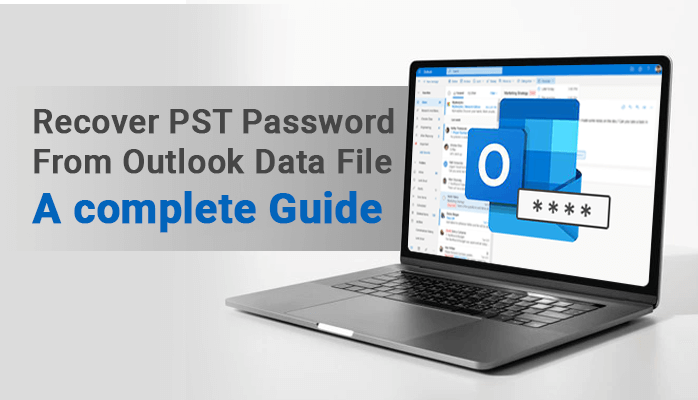
Table of Contents
Firstly two manual approaches will be discussed and then we will learn about the professional methods using the PST Password Recovery tool. But before that let’s jump to some reasons for PST password recovery software.
Reasons to Recover PST password:
Since passwords are often changing, users forget their passwords sometimes. Also, MS Outlook does not provide any service in retrieving the password. There are so many issues that come with it. If a user fails to recall his password, the elements may remain safe or inaccessible, depending on the situation.
That is why a user should reset the outlook data file password. If the user is unable to recover his Outlook PST password, his data will be lost or unreachable. Let us now see the manual methodology to remove password from pst file.
Manual Approach to Recover PST Password
There are two manual ways to unlock PST file. The first technique is applicable for Outlook 2003 and previous versions, and the second is for Outlook 2007 and later versions.
- Using a free tool (PST19upg.exe)
- Removing password manually via MS Outlook
Let us learn both methods one by one in detail. Let us look at the first method using a free tool of Microsoft.
Method 1: Using a Free tool (PST19upg.exe)
To open encrypted Outlook Data File by pst password recovery software PST19upg.exe developed by Microsoft. To start, launch the PST19upg.exe tool and follow the simple procedure to open ANSI encrypted files of versions 2003 and below. In this way, you can recover PST files if you forgot pst password.
Method 2: Removing password manually via MS Outlook
To remove password from PST file, follow the below-mentioned steps. But before starting the procedure, ensure you have your old password. Let’s see the process of PST password removal.
- Launch MS Outlook on your system.
- Now, tap on Tools, click Account Settings, and again hit on Account Settings.
- On the appeared dialogue box, click on Settings under Data Files.
- After that, select the PST file you want to remove the password.
- Then press on Change Password on the appeared screen.
- Now, provide an old password, set a strong new password for the Outlook data file, and hit the OK button.
You can follow the above steps to remove password from PST file. The above methods are efficient in removing the PST password. However, these manual ways lack somewhere in performance. So let us look on some drawbacks of Manual methods:
- Manual ways are confusing and difficult to perform for novices.
- These steps take a lot of time.
- It doesn’t confirm data security.
- You cant recover lost passwords through manual approaches.
- A single mistake can lead to data loss.
The above manual methods have some shortcomings and are not efficient. So, let us have a look at other ways. Thus, In the below context, we will look at the professional method using a powerful tool to unlock pst file.
Professional method for Outlook data file password reset
Now we know the flaws and limitations of manual methods, we are still seeking much better options. Sometimes users ask, are there any other options available to recover PST files? The answer is yes, we can quickly recover pst password without any difficulty using Professional Approach. The professional technique includes using a reliable software PST Password Remover tool. This tool decrypts the password of the PST file with ease and recovers all the mailbox items. It can restore any type of password and you can store the cracked password to a clipboard. The best thing about this tool is it supports all the versions of MS Outlook and Windows OS. At last lets conclude the whole write-up in few words.
Here we have provided the best feasible solution to recover PST password from Outlook data file. It includes two manual approaches and one professional technique. However, the manual process has some limitations, and it does not help retrieve lost passwords. Thus, I suggest Outlook users go for the professional procedure instead of the manual one. This will ensure the safety of data and quick conversion without any difficulty. I hope, this article has solved your issues and now you unlocked pst file with ease.
Discover more from TechResider Submit AI Tool
Subscribe to get the latest posts sent to your email.