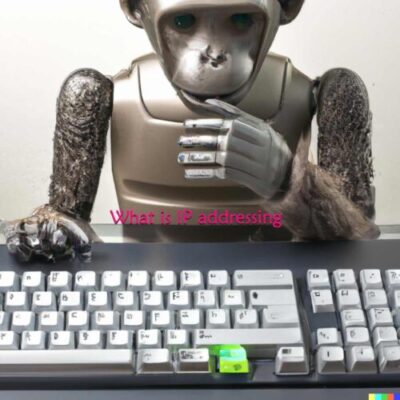ip addressing meaning?
IP addressing technology allows devices on a computer network to be identified and located using the network. An Internet Protocol address, sometimes known simply as an IP address, is a numeric identifier given to every device on a computer network that uses the Internet Protocol to communicate.
The IP address has two primary uses: first, it may be used to identify the host or network interface, and second, it can be used to pinpoint the host’s position inside the network.
ip addressing examples
There are two distinct varieties of Internet Protocol (IP) addresses IPv4 and IPv6. IPv4 addresses are integers that consist of 32 bits and are commonly expressed using the dotted-decimal format (e.g., 192.168.1.1). IPv6 addresses are 128-bit integers expressed in the hexadecimal format most of the time (e.g., 2001:0db8:85a3:0000:0000:8a2e:0370:7334).
An Internet Protocol address comprises two distinct components: the network address and the host address. The network address is used to identify the network that the device is a part of, while the host address is used to identify the device itself inside that network.
For instance, the network address in the IP address 192.168.1.1 is 192.168.1, while the host address is 1.
There are two ways, either statically or dynamically, in which an IP address can be issued to a device. A network administrator can give a device a persistent Internet Protocol (IP) address known as a static IP address.
When a piece of hardware first joins a network, a DHCP server will hand out a dynamic IP address to that piece of hardware.
When discussing the Internet, one of the most prevalent applications of IP addressing is found there. Every piece of hardware connected to the Internet is assigned a one-of-a-kind IP address that other hardware on the network may use to identify it.
For instance, when you input “www.google.com” into your web browser, your device will send a request to the IP address that is linked with “google.com” (74.125.24.147). The web page you requested is then sent to you by the server located at that IP address.
A further illustration of IP addressing may be seen in a local area network (LAN) (LAN) setting. In a local area network (LAN), devices are linked to a router, giving each device on the network its unique IP address.
For instance, a router may provide a computer with the IP address 192.168.1.2, a printer with the IP address 192.168.1.3, and a smartphone with the IP address 192.168.1.4. On the LAN, the devices are given the ability to connect through the use of these IP addresses.
Internet Protocol (IP) addresses can also transport data packets across various networks. For instance, when a computer part of a LAN sends a request to a server part of the Internet, the request is first sent to the router, and then the router passes the request on to the correct IP address.
The term for this kind of procedure is IP routing.
ip addressing in networking
Virtual private networks (VPNs) are another application for IP addresses (VPNs). When using a virtual private network (VPN), a user’s computer is given a virtual IP address, which is then utilized to connect to the VPN server.
This allows the user to access resources on the network as if they were connected directly to the network, even if they are situated in a different physical location.
In conclusion, the Internet Protocol (IP) address is an essential component of computer networking. It makes it possible to identify and locate devices on a network, making communication between devices on the same network or on separate networks easier.
IPv4 and IPv6 are the two primary varieties of Internet Protocol (IP) addresses.
However, the former is by far the more common. There are two ways to allocate IP addresses: statically and dynamically. They find applications in a wide range of settings, including the Internet, local area networks, routing, and virtual private networks.
Discover more from TechResider Submit AI Tool
Subscribe to get the latest posts sent to your email.