Video content creation is growing exponentially, with over 500 million hours of video consumed on YouTube daily in 2023. To keep up with demand, creators are turning to artificial intelligence to simplify and automate parts of the video production process that used to require extensive manual work. In this article, we will explore some of the top AI video creation tools that are reshaping content production.
Table of Contents
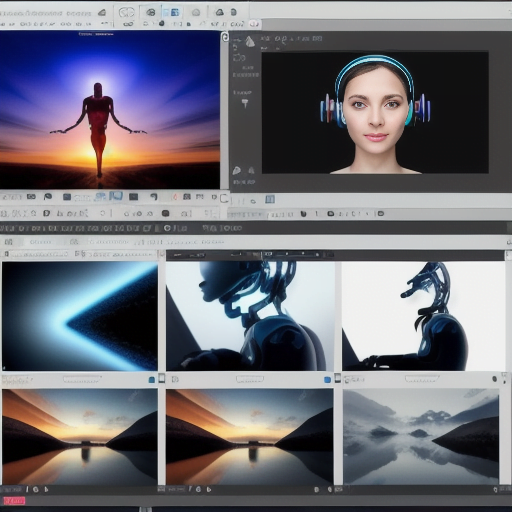
Top AI Video Creation Tools To Look
Leading the pack is HeyGen, an AI avatar and voice cloning tool used by over 7.4 million creators globally. HeyGen allows anyone to create a personalized digital avatar and use AI to clone their voice for seamless video narration. This unique approach made HeyGen the favorite of 11.95% of polled video creators.
Close behind in second place is D-ID, which has attracted 4.5 million users to its platform that generates custom videos from photos and text prompts. D-ID simplifies explainer video production by auto-animating images and transcript text. Its seamless output earned D-ID a 15.12% favorability rating from creators.
Other top Video Creation Tools include Fliki, an AI video generator with integrated stock media, which ranked third with 2.4 million users and 20.21% favorability. Descript came fourth, offering AI transcription and editing for improving podcast and video workflows. Fifth-ranked Pictory develops text into professional corporate videos with its AI engine.
Additional notable video creation tools are Captions, Steve AI, and Fathom 2.0. Captions provides an AI video studio for easy professional video creation, while Steve AI’s platform uses AI to speed up video production. And Fathom 2.0 serves as a virtual AI assistant that focuses users during video calls by taking care of notetaking.
Some speciality video AI tools also made the list. These include Vizard for AI-powered social media video editing, Hour One for quick professional video generation, and BIGVU for its all-in-one teleprompter, captioning, and editing suite.
Emerging AI tools like Colossyan and Guidde AI both use AI generation to create videos with human actors and automated workflows respectively. Airgram acts as an AI assistant that handles recording, transcription, and summaries of meetings. And RecCloud and Traw offer AI speech-to-text, subtitles, and video summaries.
Pictory
Pictory, an AI-powered movie creation platform, lets people create and edit professional-quality word videos without technical expertise or software . Among its features:
AI engine that automatically chooses the best summary sentence photos and videos , More than 3 million images.
Personal or AI narration is evident, Compatible with any PC and cloud-based , Text-based video editing.
Synthesia
AI video creation tool Synthesia lets people make professional videos without mics, cameras, performers, or studios. Among its features:
150+ video-presenting AI avatars, Voiceovers utilising text-to-speech , Text-based AI video creation .
Make videos in 120+ languages, dialects, and voices, Access hundreds of royalty-free video soundtracks.
Uploading music or video soundtracks , Uploading your own font family for brand consistency.
Automatic closed captioning improves accessibility , Ability to import PowerPoint and add professional voiceovers
Get hundreds of professionally made video templates, Upload photos, videos, infographics, etc.
Easily animate video elements by marking them in your script , Video embedding and automated updates
Downloading Full HD, 1920 x 1080 movies , Logo upload for Synthesia sharing page branding , Add CTA button to share page
HeyGen
Generative AI streamlines video creation on HeyGen3. Among its features:
Create films from text in minutes with AI-generated avatars and voices , Making professional videos without mics, cameras, or actors
AI avatars for high-quality 40+ language material, 100+ AI avatars of various ethnicities, ages, positions, and clothing
Choice of high-quality voices or a bespoke voice that matches your avatar , SOC 2 security compliance
Independent audits of reliable data handling systems and processes
Deepbrain AI
AI movie generator Deepbrain AI lets users produce videos using personalised AI avatars. Among its features:
Custom AI avatars for your brand , User-friendly tool for novices
Save time on video prep, filming, and editing , Hyper-realistic text-to-speech AI avatars for any language
Prebuilt training, how-to, marketing, explanatory, news, and social media templates for YouTube, Tiktok, and Instagram.
Create videos rapidly in an online AI video editor without training, Adding visual effects with green screen or automatically removing silences
Veed.io
Veed.io uses AI to speed up editing. Among its features:
Online video editing without downloading software , Access over 1 million stock photos, videos, and songs.
Video captioning, subtitles, and text animations , Improving video audio by removing unwanted background noise
Add green screen and split-screen effects to videos, Changing video sizes for social media
Collaboration on video projects with teammates , Exporting videos in various formats and resolutions
Runway.ml
Runway.ml, an AI video editor, has a full suite of content creation tools to speed up editing. Among its features:
Video editing with AI-powered tools , AI-powered style transfer and object removal effects library
Create custom video editing AI models , Collaboration on video projects with teammates
Exporting videos in various formats and resolutions
Descript
AI video editor Descript lets users edit audio and video with text. Among its features:
Text-based audio/video editing , Automation of audio and video transcription
Audio removal of filler words and silences , Add captions and subtitles to videos
Collaboration on video projects with teammates , Exporting videos in various formats and resolutions
Wondershare Filmora
Filmora Wondershare, an AI video editor, has a full suite of content creation tools to speed up editing. Among its features:
A library of effects, transitions, and filters , Add music and sound effects to videos , Add text and titles to videos
Can stabilise shaky footage , Video background noise removal , Exporting videos in various formats and resolutions
Windsor
Windsor is an AI video editor with a full suite of content creation tools to speed up editing. Among its features:
A library of effects, transitions, and filters , Add music and sound effects to videos ,Add text and titles to videos
The rapid innovation in AI video production tools signals a revolution in how creators make video content. Tasks that once took days or weeks can now be completed with AI assistance in minutes or hours. This unprecedented efficiency allows more people to produce professional-grade video for business, social media and more.
As these AI tools continue to advance in capability, video creation may become almost entirely automated, requiring less specialized skills or manual effort. For now, AI video assistants let creators focus less on production drudgery and more on developing engaging stories and content that connect with audiences.
The growth of video has shown no signs of slowing, which ensures AI video creation tools will play an integral role in content production for years to come. With simpler and more accessible video creation, a wider range of voices can share stories that educate, entertain and inspire global viewers.
Discover more from TechResider Submit AI Tool
Subscribe to get the latest posts sent to your email.
