





The world of today is entirely different from the ‘non-online’ world of the past. Just a handful of entities had access to your details before the Internet and all of today’s smart devices: the IRS, your bank, your doctor, etc. And they didn’t store anything on paper discs, either. They weren’t connected to the Internet, even though they did so.
Although the Internet can often seem like a jungle with a million distinct threats, you can take measures to protect yourself. Using strong passwords, avoiding unsafe connections, backing up your files, and more, you can help protect yourself online. Here are six of the most important ways to stay secure online.
- For each login, use Unique Passwords.

Information steeling becomes easier for hackers when they get your user name and password. And then, hackers try to use your same username and password in different ways. For Example, A shop has been hacked, and the hackers have got the username and password of that shop. Hackers will then use the same username and password of the store in banking sites.
So if you want to avoid this thing, use a unique password every time for every online account you have. To create a unique password, you can use different password generators because it is not easy for every person to create a unique password.
I suggest you to use the password manager tool to create a unique password. Why am I suggesting this password manager tool?
I suggest you this password manager tool because you have only to remember the password manager’s password in this password manager tool. You do not have to remember any other password that you will create inside the password manager tool.
- Download a VPN and Use It

Think you are in a restaurant, and you have connected your smartphone or laptop to the WiFi of that restaurant to use the Internet.
You do not know whether the restaurant’s WiFi is secure or not; there may be someone in that restaurant’s WiFi connection that steals your mobile data and, you do not even know when this thing will happen with you.
- Use Two-Factor Authentication

Two-factor authentication would ultimately make the accounts safer. Two-factor authentication means that you need to go beyond only using a username and password to get into your invoices for another type of protection. You can accept it if the data or personal information in an account is essential or valuable, and the account provides two-factor authentication.
Once you have signed in with your username and password, two-factor authentication allows you to check your identity. In certain situations, by entering a code sent by text to your phone or by email, you will be asked to check your identity.
Most times, you’ll have a security question to address whenever it is available for two-factor authentication, opt-in. Logging in to your accounts might take you a few extra seconds, so that does make it less likely that other users may be able to log in to your accounts, too.
Imagine that when someone attempts to log into your account, you have enabled two-factor authentication by text message, every time someone tries to log into your account, you’ll get a text message.
- Don’t save card details on shopping websites.

Also, it is possible to hack even sites with SSL certification. If you buy online, your financial details will still be better protected if you delete them entirely from online shopping sites.
Many shopping sites allow you to store information for your credit card on your online account. With this framework, it will be easier to shop for the future, as your credit card information and billing addresses are saved. However, hackers may have access to this data.
- Be Careful Who You Trust

Catfishing has reported many reports in the past several years, and the online scam appears not to be up in the coming years. Catfishing occurs when a person creates a fake online profile − − − typically on social media or dating sites − and focuses on people to ask for money.
Catfishers are in it for a long time and will try for months to develop an online relationship before asking for money. The damages may amount to more than $15,000 per victim. Do not accept requests from friends of people you don’t meet and never give money to anyone you haven’t met in person to discourage catfishing. Whenever a situation sounds fishy, trust the intestines, and isolate them.
- Click Bait
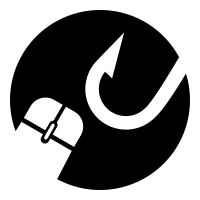
Click Bait not only applies to catchy videos and headlines. It can also include links to emails, chat apps, and Facebook. Phishing links may lead to malware being auto-downloaded and compromised by your user. It’s a handy way to ensure a safe Online Live.
Do not click on links in emails or text messages unless from a source that you know, without doubt,” the journalist added. The same applies to connections to websites in social media. If the post seems at all, it may be a hack, unlike your social media buddy style.
Final thoughts
Many fine apps and settings secure your devices and identity, but they are useful only if you know how to use them correctly. Learn how to mistrust “online strangers,” particularly those who are the authorities or representatives of companies you know (people you don’t know about or who meet you first. However, you should review them carefully. Begin today with some of these tips. You can feel more secure online and conscious of common online scams by following best safety practices.
Author Bio:
Vishal Chaurasiya is head of content at Bestopedia and regularly publishes product reviews with the help of experts. He has 5+ years of experience in content creation.
Discover more from TechResider Submit AI Tool
Subscribe to get the latest posts sent to your email.

