What is GTM ?
Google Tag Manager (GTM) is a powerful tool that helps businesses manage their website tags efficiently. Simply put, GTM allows marketers to add and update various code snippets called tags on their websites without needing any direct involvement from developers. These tags can include tracking codes for analytics platforms, advertising pixels, conversion tracking scripts, or any other type of code required to collect data or run marketing campaigns.
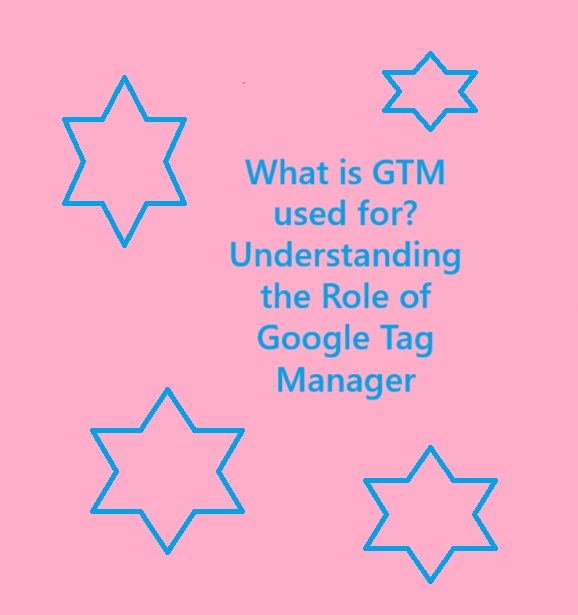
Table of Contents
One of the main advantages of using GTM is its simplicity and user-friendly interface. With GTM, marketers can easily create and modify tags through a web-based interface, eliminating the need for manual coding or relying on IT teams. This streamlines the process of implementing and managing different marketing technologies on a website.
Benefits of using Google Tag Manager
Google Tag Manager (GTM) has become an essential tool for businesses looking to streamline their website tracking and data management processes. This powerful platform allows users to easily add, update, and manage various tags on their websites without the need for extensive coding knowledge. With GTM, you can effortlessly implement tags for analytics, advertising, remarketing, and more.
One of the primary benefits of using Google Tag Manager is its simplicity and ease of use. The user-friendly interface makes it accessible to both marketing professionals and developers alike. With just a few clicks, you can quickly deploy tags on your website without having to rely on IT support or wait for lengthy development cycles. This not only saves time but also empowers marketers to take control of their tracking needs. Another advantage of GTM is its ability to improve website performance.
How to install Google Tag Manager
Are you looking to streamline and optimize your website’s tracking and analytics? Look no further than Google Tag Manager. This powerful tool allows you to manage all your website tags, such as tracking codes and snippets, in one central location. In this article, we will guide you through the step-by-step process of installing Google Tag Manager on your website.
To begin, sign in to your Google account or create a new one if you don’t already have one. Once logged in, navigate to the Google Tag Manager homepage and click on the Start for free button. Next, you’ll be prompted to create an account name and container name for your website. The account represents your organization or business entity, while the container holds all the tags specific to your website.
After creating an account and container name, select Web as the platform type since we’re installing it on a website.
GTM (Google Tag Manager) Data Layer Explained
In the realm of web analytics and tracking, the GTM data layer has become an indispensable tool for marketers and developers. But what exactly is the GTM data layer, and why is it so crucial for website measurement? In this comprehensive guide, we will delve into the intricacies of the GTM data layer to help you unlock its full potential.
At its core, the GTM data layer acts as a bridge between your website and various analytics tools. It serves as a repository for valuable information about user interactions, such as clicks, form submissions, or product purchases. By consolidating this data in one place, the data layer simplifies the process of implementing tags and triggers within Google Tag Manager.
Customizing tags in GTM
Customizing tags in Google Tag Manager (GTM) is a powerful way to enhance your website’s tracking capabilities. With GTM, you can easily manage and customize various tags without the need for complex coding or assistance from developers. By customizing tags in GTM, you have complete control over what data is collected, how it is organized, and where it is sent.
One of the main benefits of customizing tags in GTM is the ability to track specific events on your website. Whether it’s a button click, form submission, or video play, GTM allows you to set up triggers that fire whenever these events occur. By customizing the tags associated with these triggers, you can capture valuable information about user behavior and engagement.
Additionally, customizing tags in GTM enables you to integrate third-party tools seamlessly into your website.
Using triggers in GTM
Using triggers in GTM (Google Tag Manager) is an effective way to streamline your digital marketing efforts. Triggers are a key component of GTM that allow you to control when and where your tags are fired on your website. By setting up triggers, you can ensure that specific tags are only triggered under certain conditions, giving you more control over the data being collected.
One major advantage of using triggers in GTM is the ability to create custom events based on user interactions. For example, you can set up a trigger to fire a tag only when a user clicks on a specific button or completes a form submission. This level of granularity allows for more accurate tracking and measurement of user behavior, which can lead to better insights for optimizing your website.Additionally, using triggers in GTM helps improve website performance by reducing unnecessary tag firing.
Variables in Google Tag Manager
Google Tag Manager is a powerful tool that allows website owners to manage and deploy various tags without having to modify the underlying code. One of the key features of Google Tag Manager is the ability to use variables, which are pieces of information that can be dynamically populated and used in tags. Variables in Google Tag Manager provide flexibility and control over how tags are triggered and what data is passed along with them.
There are several types of variables that can be used in Google Tag Manager. Built-in variables include commonly used information such as page URL, referrer, and browser type. These variables are automatically provided by Google Tag Manager and can be accessed without any additional configuration. Additionally, users can create their own custom variables based on specific requirements. Custom variables can pull data from various sources such as HTML elements, JavaScript functions, or even external APIs.
Tracking website events with GTM
Tracking website events with GTM (Google Tag Manager) is an essential tool for any online business looking to optimize their website performance and analyze user behavior. With GTM, you can easily track a wide range of events on your website, such as clicks, form submissions, video views, and much more. This data allows you to gain valuable insights into how users are engaging with your site and make informed decisions to improve the user experience.
One of the biggest advantages of tracking website events with GTM is its simplicity and flexibility. Instead of manually adding code snippets to your website every time you want to track a new event, GTM allows you to manage all your tracking tags in one place. This means that even if you’re not tech-savvy, you can easily set up event tracking without touching a single line of code.
Implementing e-commerce tracking with GTM
Implementing e-commerce tracking with GTM (Google Tag Manager) has become essential for businesses aiming to optimize their online sales and customer experience. With the rise of e-commerce, tracking user behavior and conversion data has become crucial in understanding customers’ buying patterns and improving online marketing strategies. GTM simplifies the process by allowing businesses to manage all their tags, including e-commerce tracking, from one central platform.
One of the primary advantages of implementing e-commerce tracking with GTM is the ability to easily track valuable metrics such as revenue, transactions, average order value, and conversion rates. By setting up e-commerce tracking through GTM, businesses can gain valuable insights into which products are selling well, identify bottlenecks in the purchase funnel that may be impacting conversions, and make data-driven decisions.
Understanding Facebook Pixel integration with GTM
Facebook Pixel is a powerful tool that allows businesses to track and measure the effectiveness of their advertising campaigns on the social media platform. By integrating Facebook Pixel with Google Tag Manager (GTM), marketers gain even more control over their tracking and optimization efforts.
GTM simplifies the process of adding code snippets to your website, making it easier to manage various tags and pixels. With GTM, you can easily add the Facebook Pixel code to your site without having to manually edit every single page. This means that you can make changes or updates to your pixel setup quickly and efficiently, saving you time and effort.
The integration between Facebook Pixel and GTM also provides marketers with advanced tracking capabilities. With GTM’s built-in triggers and variables, you can create custom events based on specific user actions, such as button clicks or form submissions.
Tracking Facebook events using Google Tag Manager
Tracking Facebook events using Google Tag Manager is a great way to monitor and analyze user interactions on your website. With the increasing popularity of social media marketing, it is essential to track the effectiveness of your Facebook events in driving traffic and engagement. By implementing Google Tag Manager, you can easily set up event tracking codes without having to modify the website’s code directly.
Google Tag Manager allows you to add and manage various tags, including Facebook Pixel, which is crucial for tracking events on your Facebook page. This powerful tool eliminates the need for manual coding by providing a user-friendly interface where you can easily create and deploy tags. You can track a wide range of events such as page views, button clicks, form submissions, and even custom events specific to your business goals.
