As businesses continue to digitize their operations, file management has become an essential aspect of ensuring smooth and efficient workflow. However, the increasing volume and complexity of data make it challenging to keep track of all files, which is where file management software and systems come in. In this article, we will delve into the world of file management software and systems, their benefits, and how they can enhance your business operations.
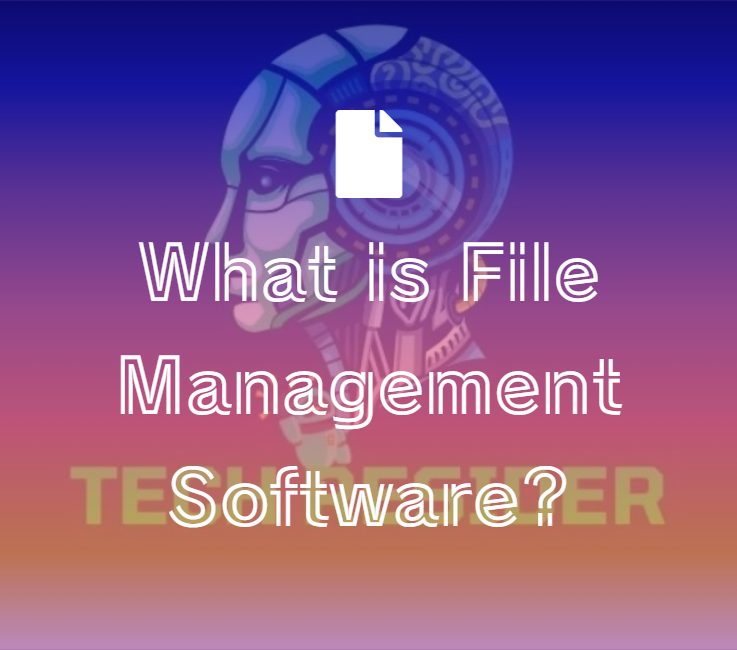
Table of Contents
What is File Management Software?
File management software refers to a suite of tools designed to help individuals and businesses manage their files more effectively. It provides features such as file tracking, collaboration, version control, and security. File management software comes in various forms, including desktop, web-based, and cloud-based.
Benefits of Using File Management Software:
Streamline Workflow: With file management software, you can easily organize files, track changes, and collaborate with team members. This streamlines your workflow and reduces the time spent on administrative tasks.
Enhance Security: File management software comes with security features such as access controls, encryption, and backups. This protects your files from unauthorized access and ensures that your data is secure.
Increase Productivity: By providing a centralized location for all your files, file management software helps you save time searching for files, thus increasing productivity.
Version Control: File management software tracks changes made to files, allowing you to revert to previous versions if necessary. This ensures that you always have the latest version of a file.
Reduce Costs: By reducing the need for physical storage and administrative tasks, file management software can help reduce operational costs.
- Organize your files: Create folders and subfolders to categorize your documents, photos, videos, music, and other files, making them easier to find later. Think of it like labeling the sections of a library.
- Search for files: Quickly find specific files using keywords, file types, dates, or other criteria. No more digging through endless folders or remembering vague file names.
- Manage file versions: Keep track of different versions of the same file and easily revert to an earlier one if needed. This is like having a time machine for your documents!
- Share files: Securely share files with others via email, cloud storage, or other channels. No more sending bulky attachments or struggling with complicated file transfer methods.
- Back up your files: Protect your important data from loss by automatically backing it up to another location, like an external hard drive or cloud storage. This is like having an insurance policy for your digital files.
- Encrypt your files: Keep sensitive information safe by encrypting your files, making them unreadable without a password. This adds an extra layer of security for your confidential documents.
Types of File Management Software:
Desktop File Management Software: This type of file management software is installed on a local computer and allows users to manage files stored on that computer. Examples include Windows Explorer and Finder on Mac.
Web-based File Management Software: This type of file management software is accessed through a web browser and allows users to manage files stored on remote servers. Examples include Dropbox and Google Drive.
Cloud-based File Management Software: This type of file management software is hosted on remote servers and accessed through the internet. Examples include Microsoft OneDrive and Amazon S3.
File management software is a valuable tool for businesses looking to streamline their workflow, increase productivity, and enhance security. With various types of file management software available, it is essential to choose the one that suits your needs best. By selecting the right file management software, you can improve your business operations, reduce costs, and stay ahead of the competition.
File management software is a tool that helps you organize, store, and access your digital files efficiently. Imagine it as a sophisticated librarian for your computer, keeping everything neatly categorized and searchable, instead of having documents scattered across your desktop like books tossed on the floor.
There are many different types of file management software available, with varying features and complexity. Some popular options include:
- Windows File Explorer: The built-in file manager for Windows computers.
- macOS Finder: The built-in file manager for Mac computers.
- Explorer++: A free and open-source file manager for Windows with advanced features.
- Total Commander: A powerful and customizable file manager for Windows.
- Cyberduck: A free and open-source file manager for macOS that specializes in cloud storage.
Choosing the right file management software depends on your needs and preferences. If you’re a casual user with basic needs, the built-in file manager on your computer might be enough. But if you work with a lot of files, deal with sensitive data, or want advanced features, then a dedicated file management software might be a better option.
Discover more from TechResider Submit AI Tool
Subscribe to get the latest posts sent to your email.
