In this article, we highlight the top 20 Productivity tools based on their capabilities, usefulness and unique offerings. For each tool, we provide an overview of the key features.
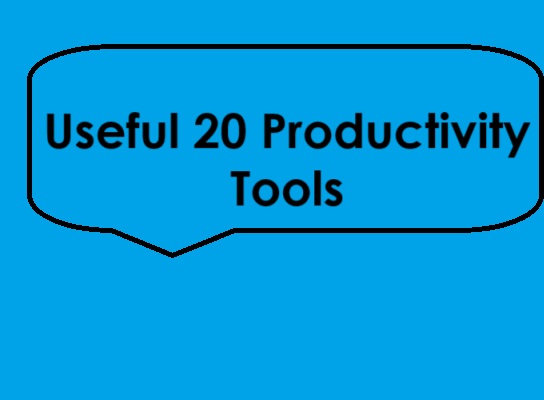
Top 20 Productivity tools
- Jotform – Online Form Builder
As an online form builder, Jotform allows users to create customized forms for data collection like contact forms, surveys, order forms and more. Key features include drag-and-drop form creation, themes, conditional logic, integrations with MailChimp and PayPal, form analytics and unlimited form submissions. Jotform provides an easy yet powerful form builder for diverse use cases.
- LINER – Web and PDF Highlighter
LINER allows for annotating and highlighting text on both webpages and PDFs. Users can highlight, annotate, bookmark and collect information from the web. For PDFs, features include highlighting, drawing, text boxes and more. LINER saves annotations in the cloud for accessibility. - Sidekick Browser – Browser for Work
Sidekick Browser aims to optimize web browsing for productivity. Features include Workspaces to save sessions, advanced search, page previews and built-in notes. Sidekick also works alongside other browsers by sharing Workspaces tabs and data. - Loom – Video Messaging Tool
Loom makes it fast and simple to create screen, face or picture-in-picture videos for communication. Drawing tools, camera options, notifications, comments and app integrations complete the experience. Loom aims to improve remote work collaboration. - Notion – All-in-One Workspace
Notion combines notes, databases, wikis, project boards and more in a versatile workspace. Users can customize Notion for their specific needs thanks to databases, Kanban boards, wikis and API integration. It provides a unified productivity space for teams. - Supernotes – Notes App
As a smart notes app, Supernotes helps users organize information with features like note linking, backlinks, categories, search and exports. It aims to facilitate personal and team productivity through intelligent note-taking. - Sendspark – Video Messaging
Sendspark allows users to record screens or webcams for creating simple videos to communicate. Features include animated messages, desktop and mobile support, notifications and team messaging. It provides a video-first remote communication solution. - Slideoo – Presentation Maker
Slideoo enables users to make professional slides in minutes using pre-designed templates that can be customized. Collaboration features, exports, animation and an integrated media library provide a complete presentation experience. - Damn Good Tools – Productivity Tools
This suite of open-source productivity tools includes a Pomodoro timer, password generator, writing sprints, habit tracker, to-do lists and more. As open-source software, the community can contribute new tools and customizations as well. - RemNote – Flashcards in Notes
RemNote combines note-taking and flashcards/spaced repetition for efficient studying. Users can create flashcards directly in notes and leverage features like bi-directional linking, visualization graphs, digital whiteboard, collaboration and searching. - Stigg – Pricing & Packaging for SaaS
Stigg provides software and data to optimize pricing and packaging for SaaS/subscription companies based on analytics. It integrates with billing systems to provide actionable pricing intelligence to maximize revenue. - ApproveIt – Approval Management for Slack
ApproveIt allows Slack users to easily submit, manage and track approvals without leaving Slack. Features include custom fields, configurable routing, reminders and notifications to facilitate collaboration. - Desklamp – PDF Reader & Note Taker
Desklamp provides a more collaborative PDF reading and annotation experience. Features include discussions in margins, group chat, highlights, search and support for diverse file types beyond just PDF. - Gist AI – Summarizer
Gist AI uses AI to summarize long webpages, videos and PDFs into concise overviews. Beyond summarization, it can also translate, rewrite and generate unique content. Gist AI is offered as both a free service and paid plans. - Motionit – AI Google Slides
Motionit uses AI to generate professional Google slides based on keywords and images which users can further customize. Features include multiple layouts, color palettes, presentation modes and animation options. - Eraser – Digital Whiteboard
Eraser provides an infinite, auto-saving whiteboard space for visual thinking and collaboration. Features aim to mimic a physical board with drawing tools, remote collaboration, diagrams and pen tablet support. - Hypernotes – Notes App
As a feature-rich notes app, Hypernotes offers diverse tools for taking, organizing and sharing notes including tagging, backlinking, collaboration, search, revisions and more. It helps structure information for connections. - Invoice Generator – Privacy Invoice Maker
This open-source, browser-based invoice generator keeps data private by running fully offline. Features include customizability, calculations, multi-currency support and templates. Users maintain full control over invoices. - Markdown to PDF – Converter
This minimalist tool helps convert Markdown files to PDF by allowing users to paste content, customize styles and download the resulting PDF. It provides automated Markdown formatting to PDF. - PlutoPDF – URL to PDF API
PlutoPDF offers a Web API to generate PDFs programmatically from URLs, HTML, SVG and more. Developers can integrate it into their own applications to automate PDF creation workflows.
This collection of top Productivity tools represent the most capable and fully-featured solutions available, targeted to diverse use cases. While many excel at common needs like annotation, e-signing and editing, others provide unique value like AI summarization, pricing optimization and privacy-first generation.
Both individuals and teams benefit from these tools that aim to enhance productivity, collaboration, communication and more.
