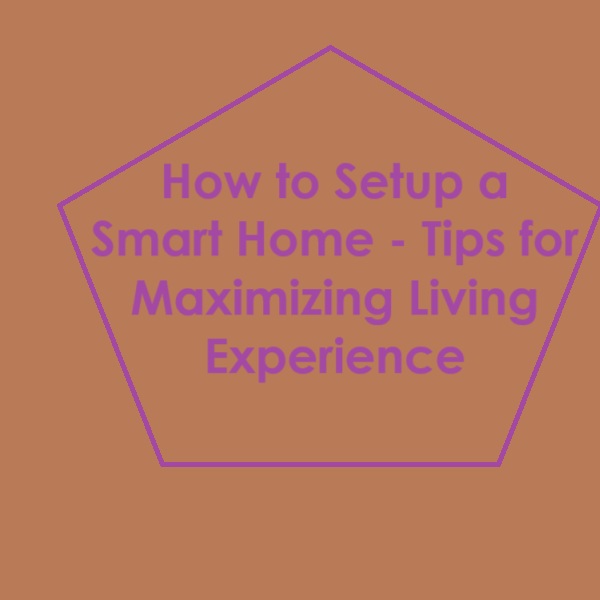
Smart technology has revolutionized various aspects of modern life, from transportation to healthcare. The same trend applies to residential properties, where intelligent automation now allows homeowners to enhance their living experiences through advanced functionalities. From lighting, security, entertainment, and climate control, smart homes represent a new wave of innovation aimed at improving comfort, convenience, and energy efficiency in households. In this article, we explore practical tips for building a smart and integrated home that caters to your lifestyle without breaking the bank.
Understanding Smart Home
A smart home refers to a residence equipped with interconnected devices and appliances capable of communicating with one another via wireless networks such as Bluetooth, Wi-Fi, or Zigbee. These technologies enable remote monitoring, automatic adjustments, and voice commands, thereby streamlining daily tasks and activities. Some typical examples include smart thermostats, motion sensors, smart locks, security cameras, and lighting controls. Essentially, smart homes empower residents by offering greater control, customizability, and convenience than conventional dwellings.
Benefits of Having a Smart Home
There are numerous reasons why people opt for smart homes instead of traditional ones. Firstly, they promote enhanced safety and security due to sophisticated alarm systems, doorbell cams, and virtual keys. Secondly, they foster better energy conservation through efficient HVAC systems, LED bulbs, and smart power strips, leading to lower electricity bills. Thirdly, they facilitate more comfortable living environments thanks to programmable heating and cooling settings, intuitive light dimmers, and audio-visual equipment that cater to diverse preferences. Lastly, they allow for greater peace of mind since homeowners can monitor and manage their residences remotely via mobile apps, web browsers, or voice assistants such as Amazon Echo or Google Nest Hub.
Compatibility Matters
It’s crucial to note that not all smart devices operate harmoniously together. To avoid frustration caused by incompatibilities, it’s advisable to choose gadgets from reputable manufacturers who follow standard communication protocols such as Z-Wave, Zigbee, Thread, or Matter. For instance, Philips Hue lights work well with Samsung SmartThings hubs, whereas August Smart Lock prods integrate smoothly with Apple HomeKit and Alexa ecosystems. Before purchasing any smart gizmo, make sure to check its compatibility with other components already installed in your house to ensure everything runs smoothly.
Planning Your Smart Home Project
Before diving into buying and installing smart devices, take a few moments to reflect on your specific needs and aspirations. Consider these questions for self-reflection:
- Which areas of my house require smart features? For example, do I want a learning thermostat for the whole property, or would it suffice to have only certain zones heated/cooled according to occupancy patterns? Should I invest in smart plugs for kitchen appliances like blenders or coffee makers, or would manual switches still serve me well?
- What are my top priority objectives when it comes to smart home tech? Are you mainly interested in reducing utility expenses, increasing security, simplifying everyday operations, or enjoying state-of-the-art entertainment options? Do you prefer DIY installations or professional setups? Answering such queries will help clarify your vision and narrow down your selection process accordingly.
- How much money am I willing to spend on implementing smart technology? Be realistic yet ambitious—while there exist low-cost introductory kits designed for novices, others might call for higher capital investments tailored towards more demanding scenarios. Consider whether financing schemes or lease agreements could suit you, too.
- Which brands and models exhibit the highest ratings for reliability, ease-of-use, and value? Consult websites featuring product reviews, expert guides, and user feedback to identify trustworthy sources of inspiration. Avoid impulse purchases driven solely by hype or promotional offers unless thoroughly examined.
Implementing Smart Solutions
Now let’s go deeper into deploying smart features around your dwelling. Follow our easy four-step process below:
Step 1: Configuring Device Settings
After acquiring smart devices, carefully read the manufacturer’s instructions provided inside the packaging. Make necessary configurations for Wi-Fi connections, voice assistant bindings, app downloads, and firmware updates. Ensure all settings conform to your particular preferences, especially if you plan to customize schedules, thresholds, and modes of operation.
Example: When establishing a Philips Hue Bridge, specify the type of network utilized (i.e., 2.4 GHz vs. 5 GHz), select appropriate color palettes, determine brightness
Step 2: Integrating Components
Once each device has been configured individually, it’s time to link them together to form an interconnected network. Use compatible hubs, gateways, or bridges, depending on which platform(s) you’ve chosen. This step may involve adding special adapters or extenders if needed. Check the connectivity range between different smart products to avoid dead spots or signal interference. Test the system periodically to verify smooth performance across multiple rooms or floors.
Examples: If your setup includes both Philips Hue lighting and LIFX video doors, pair them with the Samsung SmartThings Hub; meanwhile, those using Amazon Echo speakers along with Ring Alarm Security Kits should rely on Alexa integration services. Regardless of which combination works best, always keep backups handy just in case something goes wrong.
Step 3: Customizing Scenarios
Smart devices offer endless possibilities for creating unique scenes based on personal tastes. Experiment with various combinations until finding the ideal mix. For instance, consider designing distinct routines for waking up, sleeping, entertaining guests, leaving for vacations, etc. Employ scene names, colors, sounds, and labels that correspond closely to your habits and preferences. Take advantage of gesture recognition, voice commands, timers, triggers, and groupings to fine-tune these sequences further.
Examples: Create a “Good Morning” scenario consisting of soft yellow tones, soothing music, and gentle wakeup messages delivered through a Bose SoundTouch speaker connected to a Sonos Bridge; likewise, develop a “Movie Night” setting featuring cinematic red accents, surround sound effects, and dark room mode activated automatically upon pressing a dedicated button labeled “Cinema.” Keep refining these templates over time to adapt to changing circumstances.
Step 4: Managing Remote Access
Last but not least, learn how to handle distant supervision capabilities offered by most smart platforms today. Utilize companion applications accessible via desktop computers, tablets, or smartphones running Android or iOS operating systems. Enable real-time status reports, historical logs, activity summaries, usage analytics, diagnostic tools, software patches, and customer support resources. Adjust access permissions for family members, friends, service providers, or emergency responders as desired. Set up alerts, reminders, and emergency contacts to stay informed about unexpected occurrences.
Examples: With the TP-Link Kasa App, view detailed details regarding energy consumption, voltage fluctuations, connection stability, and firmware revisions for multiple Kasa outlets concurrently. Similarly, leverage the Wyze Cam V3 Mobile Application to detect intruders, track pets, monitor deliveries, receive notifications, and share live footage with others securely. Always prioritize cybersecurity practices such as password strength, two-factor authentication, firewall configuration, encryption standards, and regular backup procedures.
In conclusion, implementing smart solutions requires careful planning, thorough execution, and ongoing maintenance efforts. By following our guide above, anyone can create a thoughtfully crafted smart environment that responds efficiently and intuitively to individual requirements. Whether seeking cost savings, heightened safety, improved comfort, or simply pure enjoyment, the potential benefits of embracing modern smart home technology are vast indeed. Don’t hesitate to try it out!
Discover more from TechResider Submit AI Tool
Subscribe to get the latest posts sent to your email.
